As an addendum to the post I made yesterday, here is one other filter which can be used in the Starling framework that could probably come in quite handy for a few. In essence, it’s sort of a spotlight effect that illuminates a specified oval area of a Starling DisplayObject. Though I mainly see it being used for games where you only want to light up an area around your player (to move the light around, you just adjust the centerX and centerY properties), I suppose it could also produce a nice vignette effect as well. In any case you can see an example here. After the swf loads (around 200k or so), move your mouse around to see the filter in action. And if you’re looking for a flickering torch/dying flashlight or old movie effect, you can set the useFlicker property to true. In the example, clicking the image will toggle the flicker.
As usual, feel free to play around and use it as you’d like.
/**
* Copyright (c) 2012 Devon O. Wolfgang
*
* Permission is hereby granted, free of charge, to any person obtaining a copy
* of this software and associated documentation files (the "Software"), to deal
* in the Software without restriction, including without limitation the rights
* to use, copy, modify, merge, publish, distribute, sublicense, and/or sell
* copies of the Software, and to permit persons to whom the Software is
* furnished to do so, subject to the following conditions:
*
* The above copyright notice and this permission notice shall be included in
* all copies or substantial portions of the Software.
*
* THE SOFTWARE IS PROVIDED "AS IS", WITHOUT WARRANTY OF ANY KIND, EXPRESS OR
* IMPLIED, INCLUDING BUT NOT LIMITED TO THE WARRANTIES OF MERCHANTABILITY,
* FITNESS FOR A PARTICULAR PURPOSE AND NONINFRINGEMENT. IN NO EVENT SHALL THE
* AUTHORS OR COPYRIGHT HOLDERS BE LIABLE FOR ANY CLAIM, DAMAGES OR OTHER
* LIABILITY, WHETHER IN AN ACTION OF CONTRACT, TORT OR OTHERWISE, ARISING FROM,
* OUT OF OR IN CONNECTION WITH THE SOFTWARE OR THE USE OR OTHER DEALINGS IN
* THE SOFTWARE.
*/
package starling.filters
{
import flash.display3D.Context3D;
import flash.display3D.Context3DProgramType;
import flash.display3D.Program3D;
import starling.textures.Texture;
public class SpotlightFilter extends FragmentFilter
{
private var mCenter:Vector. = new [1, 1, 1, 1];
private var mVars:Vector. = new [.50, .50, .50, .50];
private var mPixelSize:int;
private var mShaderProgram:Program3D;
private var mCenterX:Number;
private var mCenterY:Number;
private var mAmount:Number;
private var mSize:Number;
private var mRadius:Number;
private var mUseFlicker:Boolean;
/**
* Produces a spotlight or vignette like effect on Starling display objects.
* @param cx center x of spotlight. should be relative to display object being filtered
* @param cy center y of spotlight. should be relative to display object being filtered
* @param amount how much should the effect be applied.
* @param radius the amount of inner bright light.
* @param size the size of the effect
*/
public function SpotlightFilter(cx:Number = 0.0, cy:Number = 0.0, amount:Number = 1.0, radius:Number = .25, size:Number = .25, useFlicker:Boolean = false )
{
mCenterX = cx;
mCenterY = cy;
mAmount = amount;
mRadius = radius;
mSize = size;
mUseFlicker = useFlicker;
}
public override function dispose():void
{
if (mShaderProgram) mShaderProgram.dispose();
super.dispose();
}
protected override function createPrograms():void
{
var fragmentProgramCode:String =
"sub ft0.xy, v0.xy, fc0.xy \n" +
"mov ft2.x, fc1.w \n" +
"mul ft2.x, ft2.x, fc1.z \n" +
"sub ft3.xy, ft0.xy, ft2.x \n" +
"dp3 ft4.x, ft3.xy, ft3.xy \n" +
"sqt ft4.x, ft4.x \n" +
"dp3 ft4.y, ft2.x, ft2.x \n" +
"sqt ft4.y, ft4.y \n" +
"div ft5.x, ft4.x, ft4.y \n" +
"pow ft5.y, ft5.x, fc1.y \n" +
"mul ft5.z, fc1.x, ft5.y \n" +
"sat ft5.z, ft5.z \n" +
"min ft5.z, ft5.z, fc0.z \n" +
"sub ft6, fc0.z, ft5.z \n" +
"tex ft1, v0, fs0<2d, clamp, linear, nomip> \n" +
"mul ft6, ft6, ft1 \n" +
"mov ft6.w, ft1.w \n" +
"mov oc, ft6"
mShaderProgram = assembleAgal(fragmentProgramCode);
}
protected override function activate(pass:int, context:Context3D, texture:Texture):void
{
// already set by super class:
//
// vertex constants 0-3: mvpMatrix (3D)
// vertex attribute 0: vertex position (FLOAT_2)
// vertex attribute 1: texture coordinates (FLOAT_2)
// texture 0: input texture
var halfSize:Number = mSize * .50;
var cx:Number = mCenterX / texture.width - halfSize;
var cy:Number = mCenterY / texture.height - halfSize;
mCenter[0] = cx;
mCenter[1] = cy;
var radius:Number = mUseFlicker ? mRadius * Math.random() : mRadius;
mVars[0] = mAmount;
mVars[1] = radius;
mVars[3] = mSize;
context.setProgramConstantsFromVector(Context3DProgramType.FRAGMENT, 0, mCenter, 1);
context.setProgramConstantsFromVector(Context3DProgramType.FRAGMENT, 1, mVars, 1);
context.setProgram(mShaderProgram);
}
public function get centerX():Number { return mCenterX; }
public function set centerX(value:Number):void { mCenterX = value; }
public function get centerY():Number { return mCenterY; }
public function set centerY(value:Number):void { mCenterY = value; }
public function get amount():Number { return mAmount; }
public function set amount(value:Number):void { mAmount = value; }
public function get size():Number { return mSize; }
public function set size(value:Number):void { mSize = value; }
public function get radius():Number { return mRadius; }
public function set radius(value:Number):void { mRadius = value; }
public function get useFlicker():Boolean { return mUseFlicker; }
public function set useFlicker(value:Boolean):void { mUseFlicker = value; }
}
}
Date:
10 September, 2012