Playing around a bit more with the animated JiglibFlash terrain idea from my last post, I wanted to see how it would work in conjunction with a webcam. So, needless to say, you’ll need a webcam to check out the results below.
[kml_flashembed publishmethod=”static” fversion=”10.0.0″ movie=”http://blog.onebyonedesign.com/wp-content/uploads/2010/03/terrain2.swf” width=”550″ height=”450″ targetclass=”flashmovie”]
[/kml_flashembed]
The trouble, I’ve found, is that when you create the JTerrain instance, you specify the number of horizontal and vertical segments to create (similar to instantiating a simple Plane object in Papervision3D). Unfortunately, my experience is that if you go over about 12 or 13 segments, the application begins to chew through memory like skittles. So, stuck with using only 12 horizontal/vertical segments, the results are fairly abstract (with 50 or more, you can see a clear definition of your face but, again, you can’t run it very long before it freezes up and eventually crashes). Still, even in an abstract way, the finished product is pretty cool and kind of spooky.
With a little luck, the JiglibFlash guys will run across these posts and implement this animation feature in a more optimized way rather than my half assed hack job. We’ll see.
Still working on a jiglib ragdoll idea…
Date:
17 March, 2010